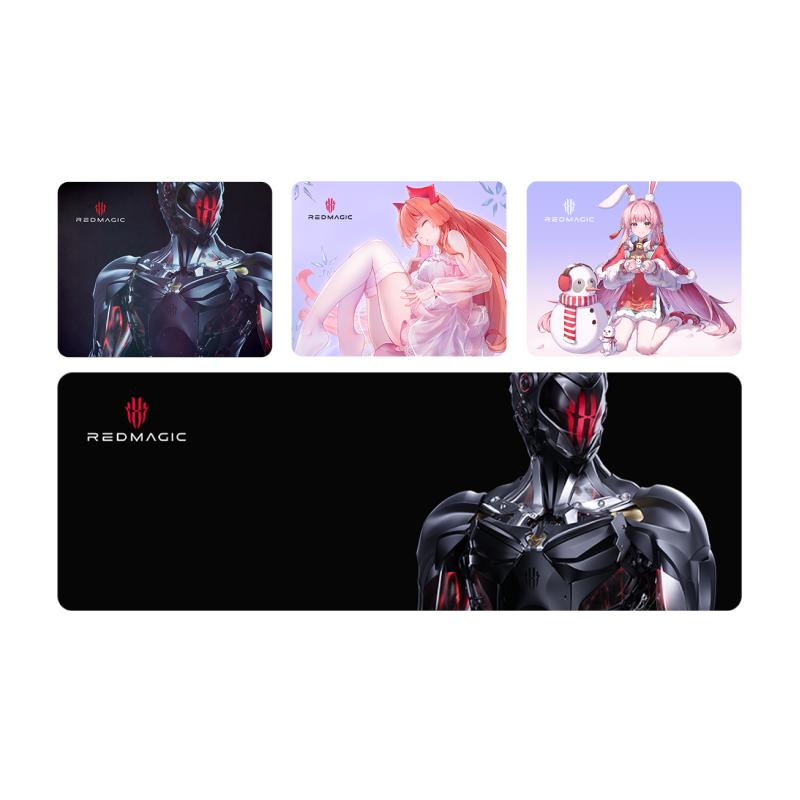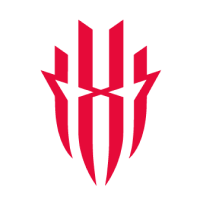Our REDMAGIC community is integral to creating innovative and unique products and features. This is why we consider every bit of feedback and critique to ensure that you always have the best experience. Today, we’ll look into some of the most pressing REDMAGIC concerns and questions we’ve found on Reddit to see how we can simplify your life.
-
What Are Some Top Gaming Tips for Your REDMAGIC device?
At REDMAGIC, we want you to always have the best experience when you use our devices. When it comes to gaming, there are a few tricks that you can use to elevate your skills and gameplay.
-
Always make use of the frame boosting technology for silky graphics if you’re playing one of the 200+ compatible games.
-
Make use of the charge separation feature to protect your battery health during gruelling and long gaming sessions.
-
Invest in a REDMAGIC cooler to keep the heat down when you’re playing demanding titles for extended periods.
-
Avoid leaving bright still images on display for too long to avoid burn-in on the screen.
-
Make use of the REDMAGIC gamepads and accessories to enhance your gameplay and controls.
-
Use Smartcast Studio to project your game onto a bigger screen for a better experience.
-
How Do I Get Rid of and Prevent Dust Build-Up?
With such powerful fan systems and cooling apparatus in place, it’s easy for some of our phones to unintentionally capture some dust or pocket lint along the way, either in the fan vent, charging port, or other small nooks and crannies. If your REDMAGIC device has a solid back panel, you could simply dust the particles off the grille with a soft paint brush or toothbrush. However, if the cooling chamber is visible through the transparent back panel, you may need a bit more help.
Your first instinct should be to consult a professional who will have the right tools and skills to carefully clean out the internal chamber where needed. We have to emphasize that this should always be the first line of action. However, if you are well-equipped and have the knowledge and skills to clean the device yourself, you may attempt that at your own risk.
Do not use any metallic objects to clean any part of the fan, and do not use your breath to try to blow out the dust – your breath contains moisture, which will likely do more damage than good. We recommend that you use a soft-bristled brush to dust away any particles that are stuck on the phone. Be mindful to brush dust away from the source, and not further into the socket.
You can also use a can of compressed air or a handheld blower to blow air into the side of the vent that draws air in (input). This should expel any trapped particles through to the other side, to the vent that lets the air out (output). Before you start, make sure you know which vent is which, and do not make the oversight of blowing air into the output vent. Remember to always use short bursts of compressed air as the gas inside the can cools rapidly when released continuously and may cause condensation. Please note that it is not recommended to try this method unless you know exactly what you are doing.
To prevent dust build-up, try to regularly clear out your vents where you can and invest in a protective case to prevent dust from getting in.
-
hich REDMAGIC Plugins Are Ideal for FPS Games?
For First-Person Shooter games, you could always benefit from a few more skills and advantages. Our gaming plugins are built to elevate every aspect of your gameplay and give you the upper hand to dominate every level. For FPS games in particular, these plugins would be the most useful:
-
-
Scout Mode: Enhances targeting precision by zooming in on distant enemies for better visibility.
-
Auxiliary Line: Improves shooting accuracy by allowing players to set benchmarks on the screen.
-
AI Trigger: Enable automatic actions for instant and responsive gameplay.
-
Custom Crosshair: Allows users to personalize their crosshair in shooting games to enhance aiming precision.
-
Motion Control: When enabled, Motion Operations provides intuitive gameplay by mapping your physical device movements to on-screen actions - meaning that tilting left, tilting right, lifting to the left or right side, lifting the top, or lifting the bottom are seamlessly translated into on-screen tap actions and offer a new dimension of control.
-
My Charger Has Stopped Working
If your charger suddenly stops working or charging your phone correctly, please follow these few steps to resolve the issue:
-
First, check if the power outlet is the main issue and plug in a different appliance to test it.
-
If the outlet is functional, inspect the cable and charging brick to see if they are properly connected and undamaged.
-
If the issue persists, contact our support team for more information.
Please note that long-term use of a third-party charger may damage the device and could void your warranty.
-
How Do I Backup My Data?
Backing up your data is a crucial step to keep your information safe and secure at all times. To back up your data to your Google Drive with your Google account, simply follow these steps:
-
Go to your Settings
-
Select System and then Backup
-
Select Backup to Google Drive
-
Your data will now be fully backed up and protected
-
How Do I Return or Repair My REDMAGIC Device?
In the unfortunate case that you are unsatisfied with your REDMAGIC product, you may request a return within 15 calendar days of delivery. To return a product, simply submit a support ticket requesting either a return or a replacement. You can also contact support@redmagic.gg directly for more help. Returns or replacements are only applicable to devices purchased on redmagic.gg. If you purchased your REDMAGIC device from a third-party seller, please reach out to the seller directly for their return policy.
If you choose to return the product, we will then verify the warranty and either issue a full refund or a replacement for all eligible product(s). Please note that all accessories must be new and unopened to be eligible for refunds. To qualify for a replacement or refund, devices must be in "as new" condition and, if possible, with the original sealed packaging intact.
If the accessory is returned for no reason, then we will deduct the return shipping fee from the returned amount. For all returns, please pay for the shipment fee. However, if the returned device is faulty/DOA, we will reimburse the shipping fee after inspection and confirmation that your device is within warranty.
-
What Are Some Best Practices for Emulation?
Emulation is a great way to enjoy some of the nostalgia of the old days on modern devices. With REDMAGIC, you can safely and optimally emulate several titles when you follow the right steps:
-
Always invest in a trusted emulator. Emulators like Dolphin, RetroArch, PPSSPP, and Nox Player are some of the best options available.
-
Use a stable internet connection. Your emulation relies heavily on a fast and effective Wi-Fi signal.
-
Only download ROMs from reliable sites. ROMs are essentially repackaged gaming files from other users that you need to properly emulate a gaming device. Typically, you simply search for these files online and download them, however, it’s important to vet the site you want to use to ensure it can be trusted.
-
Ensure that you have enough storage. Emulators often take up a lot of storage space and require large amounts of RAM to function efficiently. Use a device that can handle those requirements effectively.
-
Join active emulator communities and forums to find out more about how to elevate your emulation experience. These will keep you updated and aware of the latest emulation trends and practices. The r/Winlator forum on Reddit is a good place to start, and r/patientgamers also has some solid advice.
We hope that this article has helped to answer some of the main questions you may have had about your REDMAGIC devices. If you still require assistance or wish to reach out to us directly, please do not hesitate to contact our support team for further assistance.