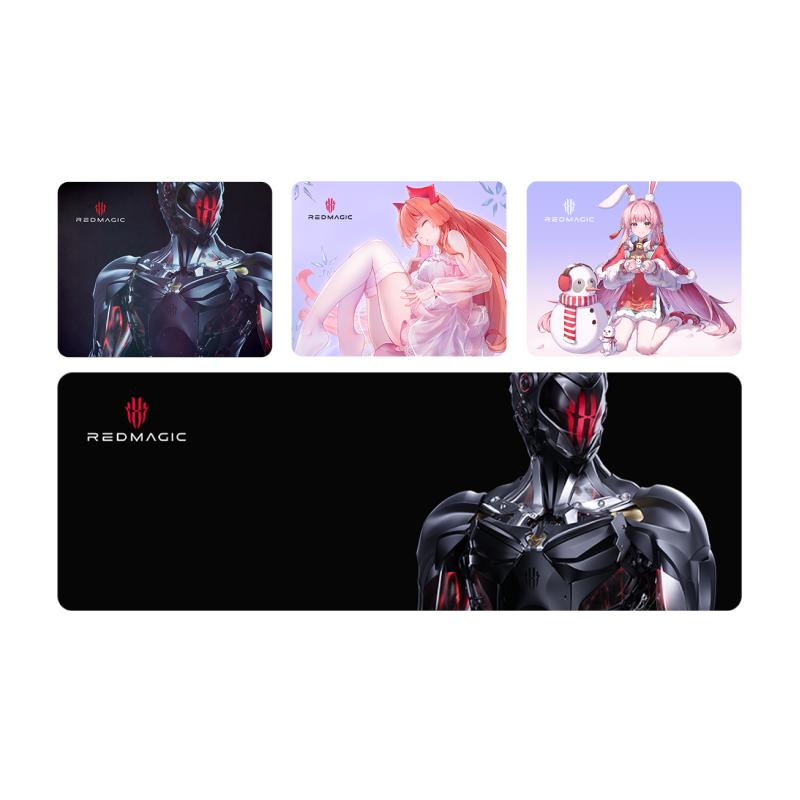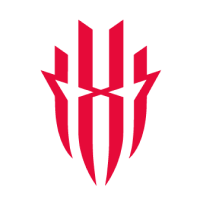REDMAGIC smartphones are nothing without the gaming experience they deliver, so it goes without saying that every new device must bring something unique to the gaming sphere, even if the difference is only internal.
The REDMAGIC 9S Pro is here, and this time, the S stands for “Special Attention to Gaming”. With the magic of AI algorithms, the REDMAGIC 9S Pro can do a range of new things including providing useful information to players in the heat of the game, making the experience more seamless and giving you an edge over the competition. But that’s not all that’s different under the hood of the new gaming powerhouse. Let’s explore the new software features and special gaming features of the REDMAGIC 9S Pro.
Personalize Your Experience
Powered by the latest REDMAGIC OS 9.5, it delivers a unique experience of the Android 14 interface with the main focus being customization. One of the most exciting new customization features are the interactive Super Wallpapers that bring classic games like Snake to life, as noted by Tech Nick in his review.

In addition to the playable wallpapers, the REDMAGIC 9S Pro also features a host of customization options for the fingerprint sensor, Lock screen clock, RGB lights, and device themes. The custom experience extends all the way up to the volume levels of each app, with the REDMAGIC 9S Pro giving you the ability to set different volume levels for different apps.
More Focus On Gaming
The Game Space is still activated at the flick of a switch, still boasting the same large menus on each side of the screen to allow you access to multiple settings such as shoulder trigger activation and customization.
The more advanced settings have their own sub-menu within the Game Space overlay. Here, you can tweak CPU and GPU performance profiles, adjust screen sensitivity and sampling rate, and enable a specific visual profile to make certain game elements more visible.
Enhance Your Skills with the Game Information Overview that circulates tips and tricks from screenshots, highlights your personal gameplay stats, and recommends moves and strategies for future games.
The Big Screen Advantage
X Gravity gives the REDMAGIC 9S Pro a powerful edge by allowing you to map specific functions to your mouse or keyboard, extending your gameplay beyond the shoulder triggers and rapid touch sampling rate. Game Space plugins, like the Crosshair feature and the new AI trigger, provide unique advantages during intense battles as reported in the GSMArena review.
With X Gravity, you can map in-game, on-screen controls to physical accessories such as a joystick or keyboard and mouse, a major feature that enhances the gaming experience. The REDMAGIC 9S Pro offers several convenient ways to connect peripherals, including USB alt mode. By using a supported dongle, you can easily achieve HDMI or DP output from the phone and USB inputs back into it, making it simple to connect directly to a monitor or TV.
However, one of the most useful features on the X Gravity platform is still the USB alt mode. It gives gamers the ability to cast one app to a TV or monitor while using their phone for something entirely different. Both GSMArena and Tech Nick report that the whole system is extremely flexible and works surprisingly well.

REDMAGIC 9S Pro Does It Better
The REDMAGIC 9S Pro solidifies its reputation as a gaming powerhouse by introducing an array of innovative software features that cater to both casual and competitive gamers. AI algorithms enhance gameplay by providing real-time tips and performance stats, allowing gamers to stay ahead of the competition.
Experience the ultimate gaming advantage with the REDMAGIC 9S Pro. Get yours today and elevate your gaming to the next level.